2 min read Canva for design

Canva is a powerful graphic design tool that can be used to create a wide variety of projects, from social media graphics to presentations to marketing materials. It's easy to use, even for beginners, and it offers a wide range of features and templates to help you get started.
Here are a few ways you can take advantage of Canva:
- Create social media graphics: Canva has a wide range of templates and tools that make it easy to create social media graphics that are both visually appealing and engaging. You can use Canva to create graphics for Facebook, Twitter, Instagram, and other social media platforms.
- Create presentations: Canva can also be used to create presentations. You can use Canva's templates and tools to create presentations that are visually appealing and easy to follow. Canva also offers a number of features that make it easy to collaborate on presentations with others.
- Create marketing materials: Canva can also be used to create a variety of marketing materials, such as flyers, brochures, and email templates. Canva offers a wide range of templates and tools that can help you create marketing materials that are both effective and visually appealing.
- Create custom designs: Canva also allows you to create custom designs from scratch. If you can't find a template that meets your needs, you can use Canva's tools to create your own design. Canva offers a wide range of elements, such as shapes, text, and images, that you can use to create your own designs.
Canva is a powerful tool that can be used to create a wide variety of projects. If you're looking for a way to create visually appealing and engaging designs, Canva is a great option.
Here are some additional tips for taking advantage of Canva:
- Use Canva's templates: Canva's templates are a great way to get started with design. They provide a solid foundation that you can customize to meet your needs.
- Use Canva's elements: Canva offers a wide range of elements that you can use to customize your designs. These elements include shapes, text, images, and more.
- Collaborate with others: Canva makes it easy to collaborate with others on designs. You can share designs with others, and they can add their own comments and suggestions.
- Export your designs: Once you're happy with your designs, you can export them in a variety of formats, including PNG, JPG, PDF, and GIF.
Canva is a great tool for anyone who wants to create visually appealing and engaging designs. With its easy-to-use interface and wide range of features, Canva is a great option for beginners and experienced designers alike.
Important: if you buy pro version... you still have to work on it and spend time to make design better option woulkd be outsourse your design and we will provide you satisfaction.