2 min read How do I make youtube thumbnails?

There are many ways to make YouTube thumbnails. Here are a few popular options:
- Use a free online thumbnail maker: There are many free online thumbnail makers available, such as Canva and PicMonkey. These tools allow you to create thumbnails using a variety of templates, fonts, and images.
- Use a paid thumbnail maker: There are also a number of paid thumbnail makers available, such as Adobe Spark and Fotor. These tools offer more features and templates than free options, but they can be more expensive.
- Use Photoshop: If you have Photoshop, you can use it to create your own custom thumbnails. Photoshop offers a wide range of tools and features that allow you to create highly customized thumbnails.
No matter which option you choose, there are a few things to keep in mind when creating YouTube thumbnails:
- Make sure your thumbnails are eye-catching: Your thumbnails should be visually appealing and stand out from the crowd. Use bright colors, interesting fonts, and clear images to grab attention.
- Keep your thumbnails relevant to your videos: Your thumbnails should give viewers a good idea of what your video is about. Use images and text that are relevant to your video's topic.
- Make sure your thumbnails are high-quality: Your thumbnails should be high-resolution and look good on all devices. Avoid using blurry or pixelated images.
By following these tips, you can create YouTube thumbnails that will help you attract more viewers and grow your channel.
Here are some additional tips that may help you with YouTube thumbnails:
- Use high-quality images: Your thumbnails should be high-resolution and look good on all devices. Avoid using blurry or pixelated images.
- Use clear text: Your text should be easy to read and understand. Avoid using small fonts or text that is too cluttered.
- Use contrasting colors: Your text and images should contrast with each other so that they are easy to see. Avoid using similar colors that will blend together.
- Keep your thumbnails simple: Your thumbnails should be simple and easy to understand. Avoid using too many elements or text that will make them too busy.
- Test different thumbnails: Once you have created a few thumbnails, test them out to see which ones perform the best. You can do this by uploading them to your channel and seeing which ones get the most views.
By following these tips, you can create YouTube thumbnails that will help you attract more viewers and grow your channel.